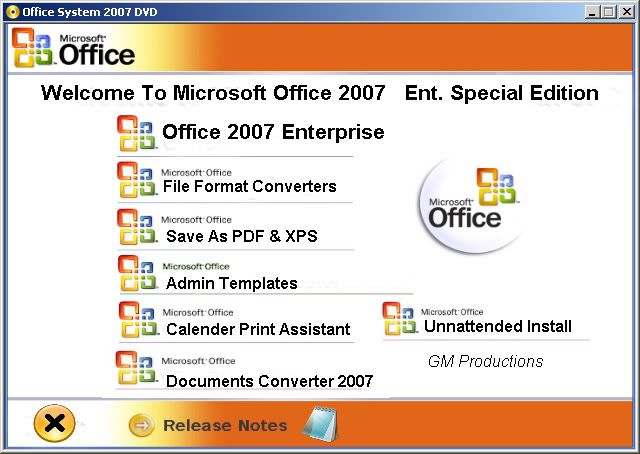 Office System 2007 SE (2 in 1 + Addons) 2 in 1 Offiice 2007 Full plus unnattended version. Addons: File Format converters 2007 Save as PDF XPS Admin Templates Documents Converter 2007 Calender Print Assistant OFFICE CUSTOMIZATION TOOL  Office Customization Tool You use the Office Customization Tool (OCT) to customize an installation of the 2007 Microsoft Office system. You run the OCT by typing setup.exe /admin on the command line. When you run the OCT, you choose whether to create a new Setup customization file or open an existing one. If you are creating a new file, the OCT displays a list of the products available on the network installation point. You must select a single product that you want to customize.
-------------------------------------------------------------------------------- Note The 2007 Office release requires version 3.1 or later of Windows Installer on all computers running Office including the computer you use to run the OCT. For more information about Windows Installer 3.1, including where to obtain it, see the Microsoft Knowledge Base article 893803.
-------------------------------------------------------------------------------- Using the OCT, you customize Office and save your customizations in a Setup customization file (MSP file) and then place the file in the Updates folder on the network installation point. When you install Office, Setup looks for a Setup customization file in the Updates folder and, if found, applies those customizations. If you put the customization file somewhere other than the Updates folder, you can use the Setup command-line option /adminfile to specify the fully qualified path to the file; for example, setup.exe /adminfile \\server\share\mychanges\custom.msp.
-------------------------------------------------------------------------------- Note If you use a folder other than the Updates folder for your customization files, you can specify its location in the config.xml file using the SUpdateLocation attribute of the SetupUpdates element. For more information, see Config.xml file in the 2007 Office system in the 2007 Microsoft Office Resource Kit.
-------------------------------------------------------------------------------- You also can use a Setup customization file to change an existing installation. Because a Setup customization file is an expanded form of a Windows Installer MSP file (.msp file extension), you apply the customization file to the user's computer just as you would a software update, and the user's existing Office installation is updated with your customizations. For example, if you change the installation states of some features to Not Available and then apply the resulting customization file to an existing installation of Office, those features will be removed from the user's computer. There are some options in the OCT, however, that are applicable only on a new installation of Office. These options are identified in the OCT and in the OCT Help file. For example, you can use the INSTALLLOCATION element to specify the folder where Office is installed on the user's computer; if a customization file is applied to an existing installation, however, the INSTALLLOCATION element is ignored (you need to uninstall and reinstall Office to change the installation location). Select Save on the File menu to save the Setup customization file before you exit the OCT. The OCT consists of four major sections, each of which is divided into a number of pages containing customizable options. Setup - Specify the default organization name, installation location, and additional installation sources; set the product key; accept the license agreement; set the display level; choose which previous versions of Office to remove; define custom programs to run during installation; customize Office security settings; and set Setup properties.
Features - Set default user options and choose which features to install.
Additional content - Add or remove custom files, registry entries, and shortcuts.
Outlook - Customize the default Microsoft Office Outlook 2007 profile and set Office Outlook 2007 and Microsoft Exchange 2007 options. [color="MediumTurquoise"][/color]
Download: 7 parts + 1 recovery part. http://rapidshare.com/files/4384674/Office_System_2007_SE_www.warezhunt.net.part1.rev http://rapidshare.com/files/4383237/Office_System_2007_SE_www.warezhunt.net.part7.rar http://rapidshare.com/files/4383098/Office_System_2007_SE_www.warezhunt.net.part6.rar http://rapidshare.com/files/4381371/Office_System_2007_SE_www.warezhunt.net.part5.rar http://rapidshare.com/files/4379632/Office_System_2007_SE_www.warezhunt.net.part4.rar http://rapidshare.com/files/4377993/Office_System_2007_SE_www.warezhunt.net.part3.rar http://rapidshare.com/files/4376477/Office_System_2007_SE_www.warezhunt.net.part2.rar http://rapidshare.com/files/4375147/Office_System_2007_SE_www.warezhunt.net.part1.rar rar pass= warezhunt.net --------------------
|  Site home
Site home  Register now
Register now  Log in
Log in